Jira Integration
Create an Atlassian Cloud Instance
Configure Jira settings.
- Navigate to Jira settings (cog icon) > Apps > Manage apps.
- Scroll to the bottom of the Manage apps page, and click Settings (1).
- Select Enable development mode and Enable private listings (2), and click Apply.
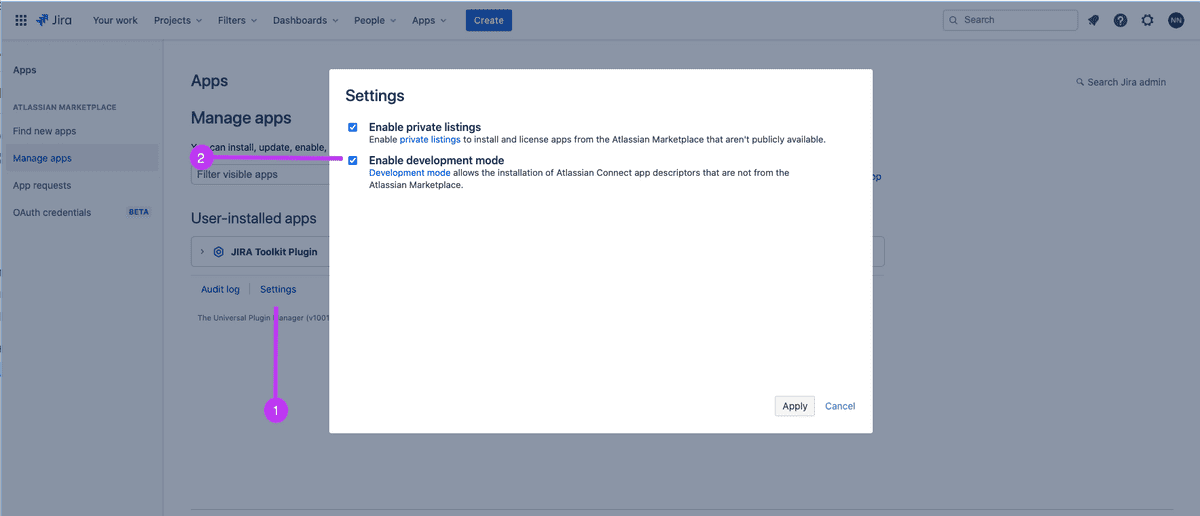
Upload the Atlassian Connect descriptor to Jira. It can be found at {YOUR_DOMAIN}/extensions/jira/descriptor/
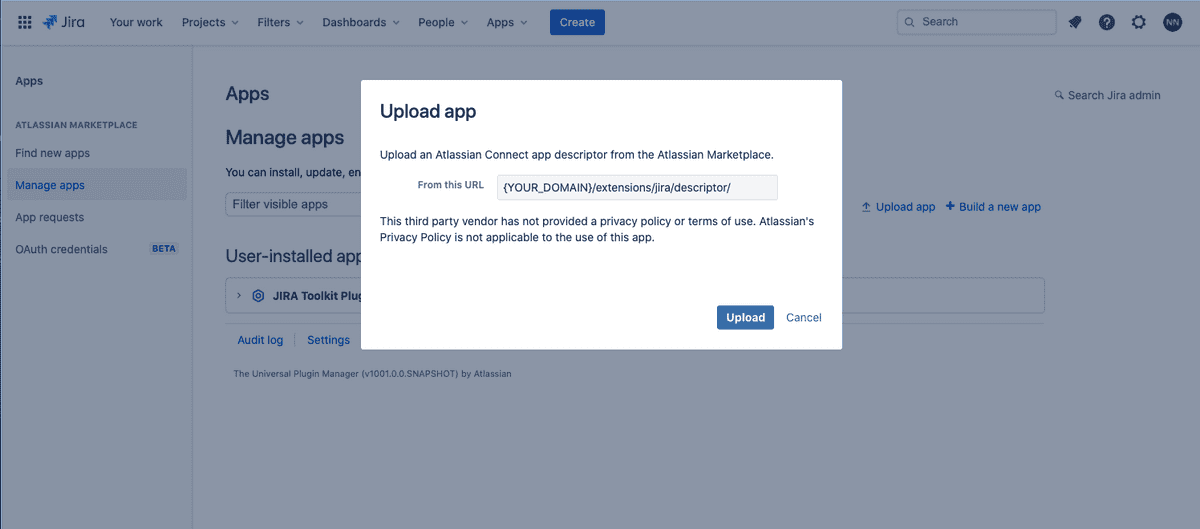
Follow our documentation on installing and configuring the Jira integration to use the integration.
You can edit this page on GitHub.